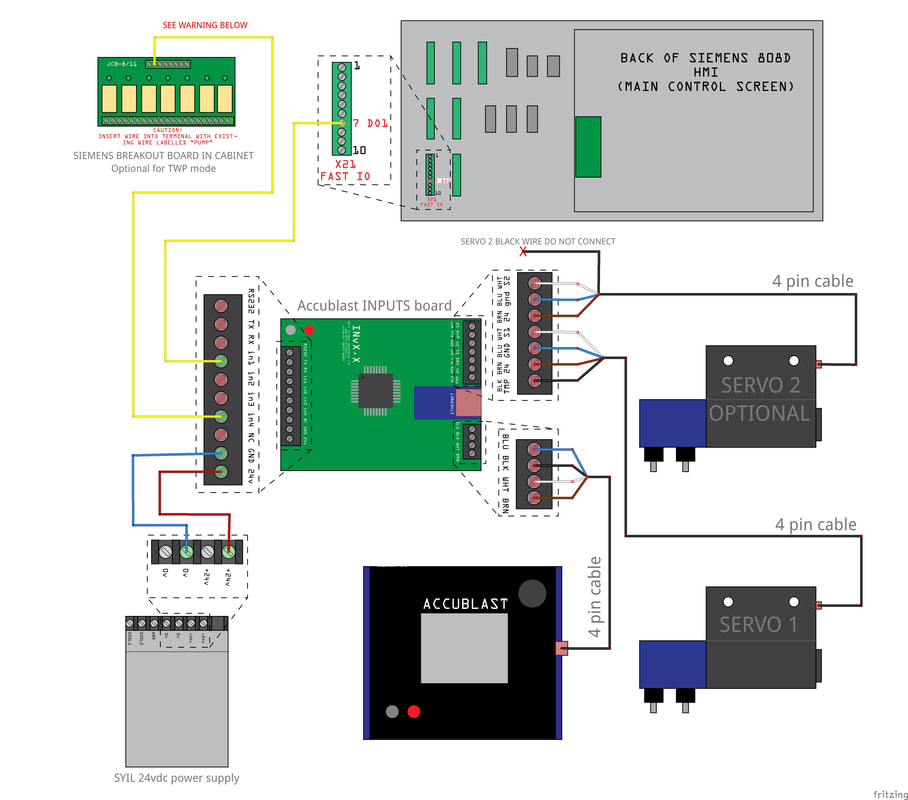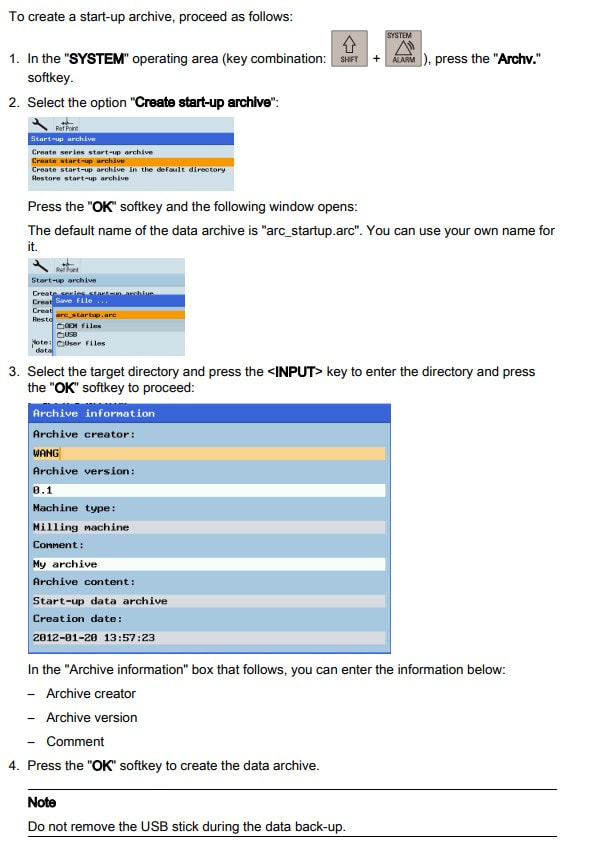SYIL x7 integrations
X7 with 808D:
|
| ||||||||||||
DOWNLOAD THE FILE ABOVE TO SEE HIGHER RESOLUTION!
This method also requires you to install a program in the user cycles area, as well as modifying the tool change macro.
1. FIRST, CREATE A CONTROL BACKUP:
1. FIRST, CREATE A CONTROL BACKUP:
2. INSTALLING THE MACRO:
Download the _pulse macro from the top of this page. Transfer it to a USB stick and insert the stick in the front USB port on the control. In the control, navigate to the USB drive and copy the _pulse program by highlighting the program and hitting the copy button. Then you will need to navigate to the user cycle area of the control.
Download the _pulse macro from the top of this page. Transfer it to a USB stick and insert the stick in the front USB port on the control. In the control, navigate to the USB drive and copy the _pulse program by highlighting the program and hitting the copy button. Then you will need to navigate to the user cycle area of the control.
3. EDIT THE TOOL CHANGE MACRO:
This is the step where it was important to back up the control. If you have not done so, please complete step 1 above.
Navigate to the tool change macro location (macro is usually called DISK_MGZxxxx.spf) and can be found in the user cycle folder (not user file folder) (password required). To open it, simply press the input button while the cursor is on the file.
Edit the macro, using caution to not make any unintended modifications. Scroll down to the bottom of the macro, it should look similar to this (M30 being the last line of code):
This is the step where it was important to back up the control. If you have not done so, please complete step 1 above.
Navigate to the tool change macro location (macro is usually called DISK_MGZxxxx.spf) and can be found in the user cycle folder (not user file folder) (password required). To open it, simply press the input button while the cursor is on the file.
Edit the macro, using caution to not make any unintended modifications. Scroll down to the bottom of the macro, it should look similar to this (M30 being the last line of code):
You will need to add a call to the "pulse" macro you placed in the user files folder, you can do this by adding the following call just before the M17 line:
A PLC reset will be required for these changes to take effect. This can simply be accomplished by powering the control off and on.
X7 with LNC (12 tool carrousel)
Coming soon...
SYNTEC 22MA (12 tool carrosel)
Coming soon...
Prices in US Dollars